The previous thread is outdated and is only applicable for Lambda Wars NON-STEAM MOD. This is the refreshed version of it.
You might want to learn how to configure your Alien Swarm SDK hammer to work with Lambda Wars. Here is the guide.
First, open up your Steam, go to Library and select Tools. Look for Alien Swarm - SDK and install it.
Note: You do NOT need Alien Swarm itself, but you can download it in case you are looking for additional textures, models and effects.
Alien Swarm - SDK functions exactly like Left 4 Dead Authoriting Tools as well as Portal 2 Authoriting tools and other of the type.
You will find 4 different tools:
Hammer Editor - For creating levels
Model Viewer - For looking through models, their animations and attachments that can be used in hammer
Face Poser - a utility that is not used in Lambda Wars. Used to make scenes with characters. Facial expressinos and voicelines that mimic the character himself.
Tools Mode - a utility for working with other materials, such as particle effects.
As this is a hammer tutorial we will be looking into hammer itself.
Once you've downloaded Alien Swarm SDK, open up Hammer. You may follow the old tutorial from here with creating a SourceMod directory, though its absolutely unnecessary now.
In Hammer, the very first thing you need to do is setting up directories, executables and used content.
The most important thing is the lambdawars.fgd. It can be found in common/Lambda Wars/lambdawars/ folder. FGD is the file that stores all the info on entities of the game. For instance, info_player_wars is the spawnpoint of the player's camera, which is not present in the swarm.fgd (or any other FGD in that matter). Set it up and you will be able to use lambda wars entities. You may also edit it under the new configuration like I have it on my screen. My config is "Lambda Wars", its good to keep in order to avoid changing the base settings of Alien Swarm.
Once you've done that you may remove swarm.fgd from the list as it is not used in Lambda Wars.
Next,
As you may see I have Game Directory (tab which gets all the materials, sounds, models, etc) set to /Lambda Wars/lambdawarsdev/ folder. Lambdawarsdev folder is folder for the SVN database where each and every file of Lambda Wars is can be found at and used. You would need to download the TortoiseSVN program in order to get lambda wars svn folder. The guide can be found here: viewtopic.php?f=2&t=2186
Other than that, you should be able to use Lambda Wars content by setting it to $SteamUserDir\Lambda Wars\lambdawars as all the VPK's are present in that folder. Otherwise you'll need the SVN.
If you are new to using Hammer and the SDK in general you may look one of my buddy's TopHATTwaffle set of video tutorials. They are well made and explain how Hammer works entirely. His tutorials are applicable to Lambda Wars mapping, though it requires a bit more understanding.
Start with this video: http://www.youtube.com/watch?v=jF3er5lsaeg and move on till the 23rd video tutorial.
This is it. Happy mapping!
